So, after keeping a keen eye on the rumours surrounding this year's WWDC, and following today's Stevenote as it happened, his last "One more thing" turned out to be what many had suspected - Safari for Windows.
I'm the archetypal Anti-Mac geek - I don't like the way they market and produce their products, I prefer the DIY approach and to be honest I'm far comfier in a Windows environment than I am a Mac environment (I can get round it faster, I don't feel like my productivity is being inhibited by the interface) and these opinions have sparked many a debate with my housemate (who's the quintessential Mac fanboy). However, the urge to purge test any app which has just been released in beta overcame any anti-Mac sentiment, and I downloaded it sharpish!
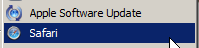
...There it is!
Initial impressions are very positive - they've obviously put their prior Intel experience to good use, and it must've made porting Safari to Windows a lot easier than if they'd had to do it from scratch from the PPC codebase.
Of course, what's the first site any geek goes to (and what's the site any Mac-hater loads up on the machines in the Apple stores)? The Microsoft homepage. Safari is obviously vendor-agnostic ;), loading microsoft.com perfectly fine The only thing I found not to work (which I expected) was the dHTML menu at the top-right of the page. This expands when you mouseover the Quick Links items, presenting more options to click on, but given that Microsoft are phasing out their previous design in favour of a "Live"-style design throughout, this is largely irrelevant. I never used the mouseover menu, anyway.
So, let's go exploring. Next up: browser chrome. The visual style quickly reflects the fact that Safari for Windows is very much a beta - as soon as you open a menu, you get the Windows dropshadow menus with a plain light grey background and Windows-default hover colour.
Their preferences modal dialog is fairly faithful to the Mac original version, with a few exceptions (listed at the end of the article):...
Yes, IE6 IS my primary browser!
The browser buttons are obviously in "beta mode" too - I can't ever remember there being a Bug report button next to the Add Favourite button ;)
So, what next? Off to see how it handles Flash. Nice surprise: Safari is either using the Flash player for Firefox or IE which I installed a while back, or it has its own bundled player. Either way, YouTube loads fine:
My blog works fine too (yay), although for some reason the site title displayed in the tab only shows the part of the title after the exclamation mark (although the main Safari window title shows the whole title ("Kerblam! by Christopher") with no problem. That was another bug submitted back to Apple :)
For the hardcore geeks / web developers (who now have to code their browser-specific content for yet ANOTHER quirky rendering engine), this is what the Safari browser sends in its HTTP headers (for the geeks only):
For those who don't want to run the test themselves, this is Safari's user-agent string:
One nice touch: dragging tabs behaves just like on OSX, and even has the cool, alpha-blended mini preview mode...
Their preferences modal dialog is fairly faithful to the Mac original version, with a few exceptions (listed at the end of the article):...
Yes, IE6 IS my primary browser!
The browser buttons are obviously in "beta mode" too - I can't ever remember there being a Bug report button next to the Add Favourite button ;)
So, what next? Off to see how it handles Flash. Nice surprise: Safari is either using the Flash player for Firefox or IE which I installed a while back, or it has its own bundled player. Either way, YouTube loads fine:
My blog works fine too (yay), although for some reason the site title displayed in the tab only shows the part of the title after the exclamation mark (although the main Safari window title shows the whole title ("Kerblam! by Christopher") with no problem. That was another bug submitted back to Apple :)
For the hardcore geeks / web developers (who now have to code their browser-specific content for yet ANOTHER quirky rendering engine), this is what the Safari browser sends in its HTTP headers (for the geeks only):
For those who don't want to run the test themselves, this is Safari's user-agent string:
UAG = Mozilla/5.0 (Windows; U; Windows NT 5.1; en) AppleWebKit/522.11.3 (KHTML, like Gecko) Version/3.0 Safari/522.11.3
One nice touch: dragging tabs behaves just like on OSX, and even has the cool, alpha-blended mini preview mode...
Ok, so what about the bugs? Well, there's a few:
- Tabbed browsing isn't quite up to the standard of Mac-Safari; you can't Undo an accidental tab closure with Undo like you can in Safari 3 on the Mac (in Tiger and subsequent minor versions);
- HTML title detection doesn't seem to be quite perfect just yet, my blog's title (which has alphanumeric characters, then an exclamation mark, then more alphanumeric characters) only shows the part after the exclamation mark in the tab's title, though when the tab is active the main Safari window shows the full title;
- When composing a blog entry using Blogger's WYSIWYG tools, the Insert/Upload Image feature doesn't work - at all! The popup dialog doesn't even open, so that's obviously some kind of coding issue which Blogger are going to love fixing;
- When configuring the Download options, you can only choose a specific folder to download to, as opposed to being able to specify that Safari asks you for a download location for every download;
- When you download items, you have to double-click on the file's icon in the Download window to open the file, clicking on the filename itself does nothing (unlike Safari on Mac, where you can just double-click on the entire row for a file in the download manager to open the file). Hopefully this is just a minor UI flaw which'll be fixed in later releases;
- My laptop touchpad's scrolling feature doesn't work at all inside Safari. This feature, found on just about all Synaptics touchpads, allows you to move your finger up and down the right hand side of the touchpad, or along the bottom, to emulate mousewheel horizontal or vertical scrolling through documents. It's a software feature, and not all applications support it, but hardware mousewheel scrolling works ok. It's still an oversight though;
- Typing "safari" in the Run box doesn't load the app, so Safari is obviously not registering with Windows' PATH feature.
"You what?" you're probably thinking, so let me explain. Many Windows applications register with the OS allowing you to load an app by typing its 8.3 filename, e.g. cmd for a DOS prompt, mplayer2 for Windows Media Player 6.4 or wmplayer for WMP7 and above..., iexplore for Internet Explorer, winword for Microsoft Word). Again, this hopefully something Apple will fix in future releases, because I do a lot of loading apps via the Run box and it's a pain having to make shortcuts in the root of your C:\ drive to emulate this feature. Of course, shortcuts on the Quick Launch or main part of the Start Menu are another solution, but I do most of my computing via the keyboard, hence this preference for low-level application registration with Windows. - Probably the most annoying bug: you can't tab through browsers yet! Using the familiar Ctrl+Tab / Ctrl+Shift+Tab to tab forward/back through Tabs just doesn't work, with the focus being permanently stuck inside the currently-active tab. I'm a fervent fan of tabbed browsing, and I do most of my work via the keyboard (see why I don't like OSX? It's a much more mouse-centric OS, although I fully appreciate there's loads of mouse shortcuts, the UI was very much retrofitted for keyboard command imho), so this bug is probably the most annoying for me at the moment.
Flaws aside, and appreciating that this is the very first beta version, I think Apple have done pretty well porting Safari to Windows. You can download it bundled with Quicktime, or you can download it standalone (I downloaded both but already have QT installed, so why bother reinstalling?) and at a paltry 8 megabytes in size for the installer, it's hardly any real effort to download it. I had it up and running within two minutes of clicking Download.
Safari for Windows is going to be an essential install for any web developer's dev machine, and it sits quite nicely alongside your other browsers - and it plays nice too, not trying to hijack your 'preferred browser' settings if you already have other browsers installed (Firefox unfortunately does this by default with its default browser check dialog, appearing every time you start the browser unless you untick the box in the dialog and press No).
Apple have played it quite cleverly here too - most likely notifying many of the 500 million iTunes users (and the 1 million people who downloade iTunes every day) that Safari is available for Windows. Why bother with an expensive ad campaign when they already have what is arguably one of the most widely-used pieces of software in the world? Every time someone opens the iTMS, they see the landing page, and all Apple has to do is put a couple of prominent banner ads on there and bingo: people download it, and word of mouth does the rest. Bundling Safari in the iTunes installer packages will do the rest of the legwork for them.
So, marks out of 10? For now, 7/10. I guess that's a B minus on the report card; room for improvement but a good initial effort. Aesthetic improvements required, UI has to be fine-tuned, some of the application options have to be expanded or improved - but on the whole, everything works quite nicely for a beta version.
Considering the sheer size of the Windows userbase compared to the Mac userbase (and all of the various problems associated with amount of different system configurations), they must've had many problems to overcome. I've not noticed any major problems yet, and my setup on this laptop is a fairly well-customised XP machine with five browsers currently installed.
I look forward to these bugs being fixed so Safari fulfills my expectations, because there's not really many reasons for Apple having omitted to either code workarounds for them or just implement them like they already have for the browser's Mac counterpart.
Think I'm talking a load of rubbish, or want to try Safari for yourself? Download the beta version from apple.com/safari.
That fabled iPlayer beta trial review is coming soon...
0 Comments:
Subscribe to:
Post Comments (Atom)
















