If you're one of the many non-US customers who used to enjoy streaming music from Pandora who were subsequently barred from using the service, give Soundpedia a go.
A more comprehensive Soundpedia review can be found on TechCrunch...
Apologies for the problems with the images in a few of my posts on here (including the iPlayer review), they're hosted on an external server and it's having a bit of a fit right now. My provider knows about it and is "actively looking into resolving it" (which I suppose means they're thinking about doing something as opposed to actually doing something... Sigh. Time for a cuppa!)
Tags: betatestblog, music, pandora, soundpedia, streaming
So, I’ve been promising this for a while now - and now it’s here: my review of the BBC’s iPlayer service.
The BBC first started its trials of its nascent iPlayer service quite a while ago; unfortunately I wasn’t lucky enough to register my interest for the first trial, and so didn’t get onto the list of testers, so I have no knowledge of the first incarnation (and hopefully you’ll forgive me if I don’t make any comparisons between the first and second versions). However, I was quick enough off the mark this time round to register my interest and get accepted onto the trial, so here we are!
The iPlayer system is currently operating as a closed, ’walled garden’ system, with an extra layer of authentication on top of the regular BBC username system, and all beta testers allocated their own login for this walled garden area. The forums are similarly walled off at the moment during the trial, but are a part of the wider BBC messageboards network (my existing BBC login works fine).
The system works in two parts - a desktop application and web site. The first, a customised Kontiki client - named the BBC iPlayer Library - stores and manages your downloaded programmes, as well as arranging the DRM license authentication for the content you download. The second part, the BBC iPlayer website itself (bbc.co.uk/iplayer) is where you choose what programming you want to download. The web site has a series of menus - organised by programme category, by day (7 days in total from today back to last week) and also alphabetically. Due to compatibility issues with the Kontiki Javascript libraries, you have to use Internet Explorer to actually choose and download content to your iPlayer library. I used Firefox for some of the screenshots as you don't need to use IE just to view the site (so apologies if you get confused by that).
When you click on a specific programme, you are presented with a brief synopsis of the programme, how long you have left to download the show and details of what version the programme is (for some programmes there’s a regular version, a version which is signed and/or a programme which is signed on-screen, and you can choose the version you wish to download from a dropdown list).
The iPlayer entry for the "Human Nature" Doctor Who episode
The site’s not perfect - there’s problems with content appearing on the site but which users are unable to download (error messages being displayed), some content not appearing at all, and some content being incorrectly encoded (incorrect aspect ratios, etc) - but what do you expect, this is a trial! The feedback from the iPlayer team on the messageboards is very promising, and feedback is usually addressed within hours, days at the most - they also occasionally send out emails concerning platform updates or major bugfixes, so they’re obviously taking a proactive approach (something very nice to see).
Accessibility is also something which the BBC is always keen on providing, and the iPlayer site is a good example of this - the default template isn’t entirely screen-reader friendly, but a number of large type, high contrast and simplified HTML versions are available (and a greater degree of accessibility is due to be rolled out from what I understand). The site, like anything, is subject to change or development, but I’m sure they’ll have all the small problems worked out by the time it goes live for the entire general public.
The example to the left shows the Display Options preferences for the web site with the default stylesheet - it’s simple to select another stylesheet and any changes you make are reflected in the realtime preview, so thumbs up to the BBC for that.
When you click to download a programme, the Kontiki download manager zips off and starts to download.
In contrast to the Sky Anytime and 4OD implementations of Kontiki’s download manager, the licenses are (from what I can tell) acquired at the same time as the actual video file, expediting the process of watching the content. Contrary to how I thought the iPlayer license acquisition works, the individual content licenses are obtained when the media file is played for the first time. For some reason, I thought the license might be downloaded alongside the media file (because I once received a license acquisition error at download time when the iPlayer service was having a 'hiccup'), but nope, license acquisition is definitely when the file is first played, bringing it in line with other Kontiki-based "on-demand" offerings from other UK broadcasters. Interesting that WMP doesn't show a popup informing the user of license acquisition (which my WMP is configured to), nor does it prompt for a username and password, implying that the Kontiki player passes along authentication variables when the file is first played. Thanks to my friend Jonathan for the hat-tip.
The iPlayer application downloads from both the BBC’s servers and other peers with the same video files, but - as you can see from the above screenshot - files zip along, maxing out just about any fast connection. My connection at the time of that download was a 10Mb ADSL2+ connection, courtesy of Be* Unlimited (theoretically they can provide up to 24Mb, and some users get that or in that region speed-wise... But, as always, if your BT line is awful quality, you’ll only get as good as the weakest link, something Be* have no control over). I’m currently switching to Virgin Media (nee Telewest) for their 20Mb broadband package, so I expect download speeds to top 2 megabytes per second as soon as we get switched over. I’ll certainly post any updates if things are drastically different.
There’s several steps - and timeframes - for content acquisition:
- After content is posted to the site, you have 7 days to download it.
- Once you download the content, you have 30 days in which to view the content.
- Once you have viewed the content for the first time after downloading it, you have 7 more days in which to watch the content to your satisfaction before it’s automatically deleted from your iPlayer library. You have no control over this, as it’s restriction of the (much-debated, but unfortunately - for the moment - necessary) DRM on all files.
Content itself is encoded in the Windows Media format, as it’s currently one of the only formats (and certainly one of the only mass-used formats, thanks to Windows Media Player) which supports the kind of time-limited DRM the various rights holders require of the BBC. I’m sure that eventually this will change eventually, but the question is where the next solution, which satisfies all requirements for platform agnosticism, will come from! The BBC is obligated by its remit to provide value in its efforts for as many people as possible, and there are many heated discussions about DRM and platform neutrality - in venues like the BBC Backstage mailing list, for example - so I’m unsure as to how long the current situation and implementation will last, given that it doesn’t support Mac users, is a bit patchy on Vista (the download manager has to be run in XP emulation mode), and only supports certain versions of Windows Media Player.
You can view content you’ve downloaded in two ways - via the iPlayer library interface, or directly in Windows Media Player (only on the same machine, currently, though plans for syncing to supported mobile devices is in the pipeline, apparently). The quality of the video files isn’t top notch, and it’s something I’ve whinged about on the iPlayer forums, but again I’m hopeful that as the encoding process is refined and the BBC improve their storage capacity for new content, the bitrate and resolution of the video files will improve.
Watching the videos fullscreen is perfectly doable, but you can still tell it’s a downloaded file (as is evident from this 1:1 portion of a screenshot of the above video file when played back fullscreen):
Jeremy Vine presenting Points of View... Great programme, awful intro music!
The files do come in at respectable filesizes, and I guess there’s already been a lot of wrangling over the quality-versus-filesize issue at the BBC before they even started pushing content out. I hope that they improve the quality though - the bitrate is only ~921kbps (of which the video is ~800kbps and audio makes up the rest)... Which isn’t good enough in my opinion given that by its very nature, the peer-to-peer framework upon which the iPlayer is built is designed to cope with larger files. My hope is that we eventually get several megabit, "DVD-quality" video files, especially as more people watch TV on their PCs (and in my case, am already watching HD content on my PC!)
As a final plus point, the iPlayer software comes with a comprehensive offline help file - something too many application developers regretfully omit in this day and age!
The iPlayer help file entry explaining the necessity for DRM
All in all, I’m very impressed with the iPlayer platform, especially considering it’s still very much in beta. Sure, there’s problems (including files which are never actually available to download, entire days’ worth of content which has to be withheld from publishing because of encoding problems, occasional authentication problems, etc)... But these problems are being resolved and further improvements are being made, and I look forward to helping improve the application along with the other testers before it’s finally made available for all license-payers to use and enjoy.
If anybody has any questions, leave them as a comment on this entry and I’ll endeavour to answer them to the best of my abilities. I have no ETA as to when the iPlayer is being made public (probably because it has to officially pass its public value test first), but I can’t imagine it’ll be too soon given that ITV is rolling out streaming of its shows via the web site and both Sky and Channel 4 are increasing their online presence in similar manners. The BBC also has an Archive trial which begins soon... Keep your eyes peeled for that!
Tags: bbc, beta, betatestblog, comment, first impressions, first look, iplayer
Apologies for the extended delay in publishing my iPlayer review, I've had more important things to sort out first (which for me would have to be REALLY important to distract me from my blogging ;) but don't worry - it'll be up very soon.
If all goes well, within the next 24 hours! Stay tuned...
Tags: apologies, bbc, first look, iplayer, review, thebetatestblog
I'll have the new Harry Potter, a Calvin Klein watch and... Three boxes of Special K?
0 comments at Wednesday, June 13, 2007As mad as it may seem, Amazon(.com) has come a long way from its origins of hard- and paper back books. For a long time it's sold electronics, watches, healthcare items, later expanding into home and garden products, and even jewellery and clothing.
I received an interesting email from Amazon Associates this morning, though... And when I clicked through from the email, I was greeted with this:

 So, grocery? This was something I, honestly, didn't expect. I'm not overly shocked by their decision, I suppose it's only natural. Look, see for yourself - I'm not kidding. This is what Amazon itself says about this new service:
So, grocery? This was something I, honestly, didn't expect. I'm not overly shocked by their decision, I suppose it's only natural. Look, see for yourself - I'm not kidding. This is what Amazon itself says about this new service:- We offer more than 22,000 non-perishable grocery items--and [their] selection is growing every day
- We can ship all products for free, via Super Saver Shipping, Amazon Prime, or free standard shipping
- We have great everyday prices plus special offers on your favorite brands
- We make it exceptionally easy to find products you buy routinely, or to discover new items we think you'll like
I'm a UK resident so Amazon Grocery hasn't quite made its way across the pond yet. However, I'm sure that when it does, I'll be one of the first to give it a spin and see how it fares. I'm not entirely sure what'd happen if I ordered a book and some Coco Pops in one go though - would they just squash the cereal into one of those book-sized cardboard packages?
What about if I ordered mayonnaise? Hmm...
Tags: amazon, betatestblog, diversification, expansion, foodstuffs, grocery, retail, unusual betas
Well, it didn't take long (I didn't think it would). Within two hours, a protocol handler exploit (including proof-of-concept) was posted up on the web, and then a handful of security researchers published the results of their own delving (mainly involving a stupid amount of fuzz testing to try and find weak points in the code). They turned out a fair few, less than I thought would actually be discovered (being the eternal cynic), but obviously WinSafari is still less than two days' old in the wild so I suppose there's more to come.
"It took all of two hours for researchers to find 6 bugs in the Windows version of Safari, 4 DoS attacks and 2 remote code execution bugs."
(via Wired Compiler)
Aside from the bugs in my initial impressions writeup, here's what's been found:
- The 0day exploit (found in two hours) by Thor Larholm (more info and PoC on his site);
- 4 Denial of Service attacks and 2 remote code execution attacks (found by David Maynor (yes, he of Apple WiFi hack) with free tools and a bit of elbow grease... more info);
And to top it off: - Many of the exploits also run on the OSX version of Safari, due to the shared codebase... Nice!
"It's clearly fast. Very fast. Like, noticeably fast, loading a half dozen sites (that take IE7 or FF2 a few seconds) within a blink of an eye. If nothing else, they've set the performance bar higher."
(via Hanselman.com)
... And you know what? I'm inclined to agree with him on this one. Obviously the rendering engine is a fast one, and as it's built on the open-standards WebKit framework with a bit of luck some other enterprising souls will come along and build a nicer-looking browser on top of the codebase, which would be perfect.
What holds me back from using Safari is... Well... I guess for one thing, it's the problem of it being an Apple-designed program for me. The forced Apple-style interface (ugh), the stupid layout and obvious skimming-over of standard Windows design (hello? top-left chrome menu?) and ignoring of design standards for the shortcuts, browser window design, missing features... Not being able to resize the window from anywhere except the bottom-left corner (where did the usability go?)
For me it's the little things with Apple's design conventions, and they all add up into a really frustrating experience for me. If Apple fix the bugs, standardise Safari's interface to match that of other Windows apps, maybe make it skinnable and retract their slightly pompous "Apple engineers designed Safari to be secure from day one" statement, I might consider using Safari on my laptop alongside Firefox, IE(6) and Opera.
Might.
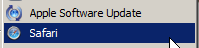
...There it is!
Their preferences modal dialog is fairly faithful to the Mac original version, with a few exceptions (listed at the end of the article):...
Yes, IE6 IS my primary browser!
The browser buttons are obviously in "beta mode" too - I can't ever remember there being a Bug report button next to the Add Favourite button ;)
So, what next? Off to see how it handles Flash. Nice surprise: Safari is either using the Flash player for Firefox or IE which I installed a while back, or it has its own bundled player. Either way, YouTube loads fine:
My blog works fine too (yay), although for some reason the site title displayed in the tab only shows the part of the title after the exclamation mark (although the main Safari window title shows the whole title ("Kerblam! by Christopher") with no problem. That was another bug submitted back to Apple :)
For the hardcore geeks / web developers (who now have to code their browser-specific content for yet ANOTHER quirky rendering engine), this is what the Safari browser sends in its HTTP headers (for the geeks only):
For those who don't want to run the test themselves, this is Safari's user-agent string:
UAG = Mozilla/5.0 (Windows; U; Windows NT 5.1; en) AppleWebKit/522.11.3 (KHTML, like Gecko) Version/3.0 Safari/522.11.3
One nice touch: dragging tabs behaves just like on OSX, and even has the cool, alpha-blended mini preview mode...
Ok, so what about the bugs? Well, there's a few:
- Tabbed browsing isn't quite up to the standard of Mac-Safari; you can't Undo an accidental tab closure with Undo like you can in Safari 3 on the Mac (in Tiger and subsequent minor versions);
- HTML title detection doesn't seem to be quite perfect just yet, my blog's title (which has alphanumeric characters, then an exclamation mark, then more alphanumeric characters) only shows the part after the exclamation mark in the tab's title, though when the tab is active the main Safari window shows the full title;
- When composing a blog entry using Blogger's WYSIWYG tools, the Insert/Upload Image feature doesn't work - at all! The popup dialog doesn't even open, so that's obviously some kind of coding issue which Blogger are going to love fixing;
- When configuring the Download options, you can only choose a specific folder to download to, as opposed to being able to specify that Safari asks you for a download location for every download;
- When you download items, you have to double-click on the file's icon in the Download window to open the file, clicking on the filename itself does nothing (unlike Safari on Mac, where you can just double-click on the entire row for a file in the download manager to open the file). Hopefully this is just a minor UI flaw which'll be fixed in later releases;
- My laptop touchpad's scrolling feature doesn't work at all inside Safari. This feature, found on just about all Synaptics touchpads, allows you to move your finger up and down the right hand side of the touchpad, or along the bottom, to emulate mousewheel horizontal or vertical scrolling through documents. It's a software feature, and not all applications support it, but hardware mousewheel scrolling works ok. It's still an oversight though;
- Typing "safari" in the Run box doesn't load the app, so Safari is obviously not registering with Windows' PATH feature.
"You what?" you're probably thinking, so let me explain. Many Windows applications register with the OS allowing you to load an app by typing its 8.3 filename, e.g. cmd for a DOS prompt, mplayer2 for Windows Media Player 6.4 or wmplayer for WMP7 and above..., iexplore for Internet Explorer, winword for Microsoft Word). Again, this hopefully something Apple will fix in future releases, because I do a lot of loading apps via the Run box and it's a pain having to make shortcuts in the root of your C:\ drive to emulate this feature. Of course, shortcuts on the Quick Launch or main part of the Start Menu are another solution, but I do most of my computing via the keyboard, hence this preference for low-level application registration with Windows. - Probably the most annoying bug: you can't tab through browsers yet! Using the familiar Ctrl+Tab / Ctrl+Shift+Tab to tab forward/back through Tabs just doesn't work, with the focus being permanently stuck inside the currently-active tab. I'm a fervent fan of tabbed browsing, and I do most of my work via the keyboard (see why I don't like OSX? It's a much more mouse-centric OS, although I fully appreciate there's loads of mouse shortcuts, the UI was very much retrofitted for keyboard command imho), so this bug is probably the most annoying for me at the moment.
Flaws aside, and appreciating that this is the very first beta version, I think Apple have done pretty well porting Safari to Windows. You can download it bundled with Quicktime, or you can download it standalone (I downloaded both but already have QT installed, so why bother reinstalling?) and at a paltry 8 megabytes in size for the installer, it's hardly any real effort to download it. I had it up and running within two minutes of clicking Download.
Safari for Windows is going to be an essential install for any web developer's dev machine, and it sits quite nicely alongside your other browsers - and it plays nice too, not trying to hijack your 'preferred browser' settings if you already have other browsers installed (Firefox unfortunately does this by default with its default browser check dialog, appearing every time you start the browser unless you untick the box in the dialog and press No).
Apple have played it quite cleverly here too - most likely notifying many of the 500 million iTunes users (and the 1 million people who downloade iTunes every day) that Safari is available for Windows. Why bother with an expensive ad campaign when they already have what is arguably one of the most widely-used pieces of software in the world? Every time someone opens the iTMS, they see the landing page, and all Apple has to do is put a couple of prominent banner ads on there and bingo: people download it, and word of mouth does the rest. Bundling Safari in the iTunes installer packages will do the rest of the legwork for them.
So, marks out of 10? For now, 7/10. I guess that's a B minus on the report card; room for improvement but a good initial effort. Aesthetic improvements required, UI has to be fine-tuned, some of the application options have to be expanded or improved - but on the whole, everything works quite nicely for a beta version.
Considering the sheer size of the Windows userbase compared to the Mac userbase (and all of the various problems associated with amount of different system configurations), they must've had many problems to overcome. I've not noticed any major problems yet, and my setup on this laptop is a fairly well-customised XP machine with five browsers currently installed.
I look forward to these bugs being fixed so Safari fulfills my expectations, because there's not really many reasons for Apple having omitted to either code workarounds for them or just implement them like they already have for the browser's Mac counterpart.
Think I'm talking a load of rubbish, or want to try Safari for yourself? Download the beta version from apple.com/safari.
That fabled iPlayer beta trial review is coming soon...
So, in an attempt to reorganise my blogging and help me blog more regularly, I’ve been investigating blogging clients again. I think I’ve found a good one this time, and even better - it was made into freeware by its developers. Smashing. I guess this is kind of a beta period for myself at the moment, so posting this is oddly appropriate.
Full iPlayer review coming very soon! Promise!









