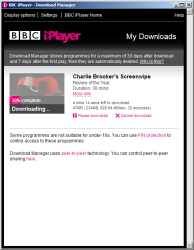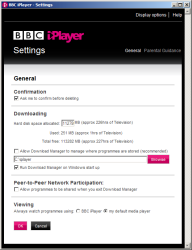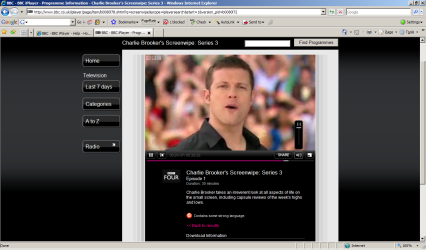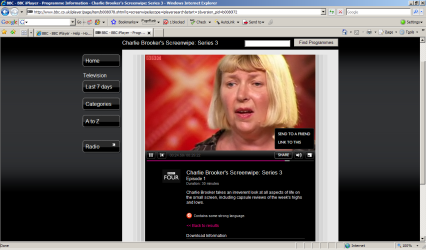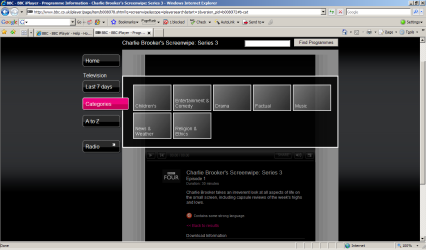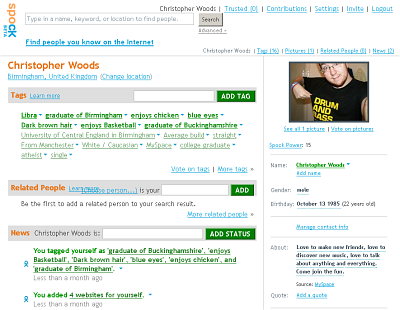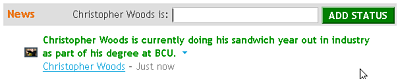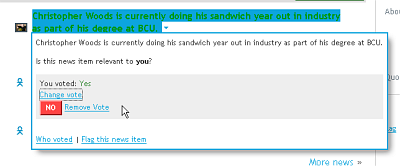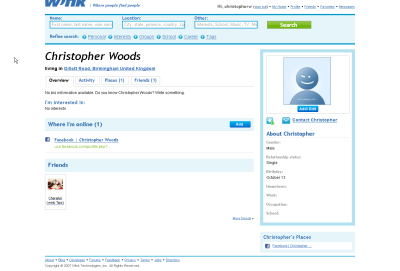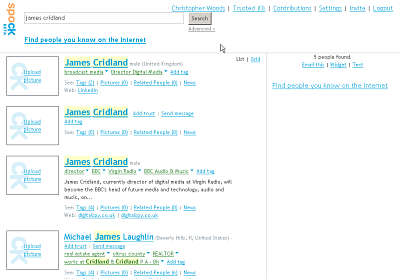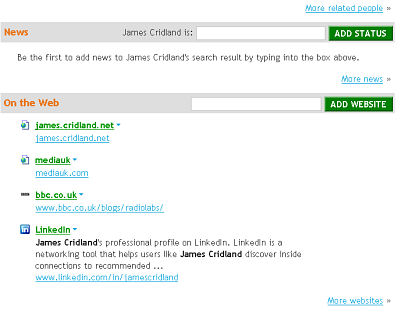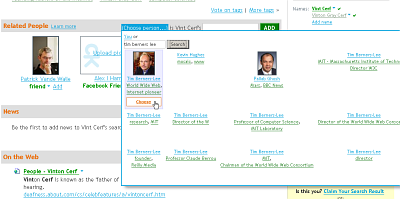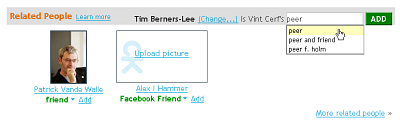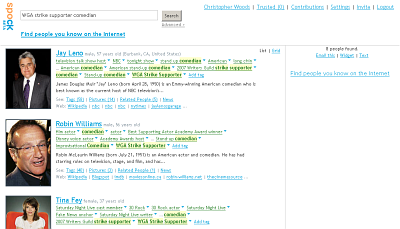iPlayer gets a refresh for Christmas Day (and, I hate computers!)
0 comments at Friday, December 28, 2007...Urgh. As I write this, it's about 7:10am and I've just about (minus the audio drivers, which are proving problematic) finished reinstalling and tweaking my laptop with a fresh install of XP. Its previous lifespan was curbed rather suddenly by a total hard drive failure... Two weeks out of warranty! What a pain. Never mind, this laptop's got a 250Gb hard drive in it now. (250Gb! In a laptop!)
It had set me back a little, as all my Archive Trial drafts and images for this blog were on the broken hard drive - which I've managed to recover most of the data from, thank $deity for the one common S-ATA interface - I plugged the drive straight into my fileserver and ran GetDataBack on it for about 16 solid hours! Loads of clicks of death and horrible noises, and some CRC errors, but I got most of the important data. What have we learnt? ALWAYS keep offsite, physically-separate backups of laptop data... At the very least, a working install ISO with maybe your core apps in. I won't make the same mistake again.
Anyway, I thought I'd just observe that, in keeping with its Christmas Day official release, the iPlayer has been given some official interstitial advertising on the main BBC terrestrial channels, and the whole thing's been given a bit of a facelift:
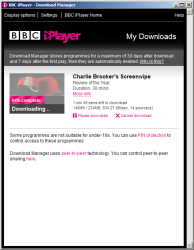 When you download content now, the process is a lot more streamlined...
When you download content now, the process is a lot more streamlined...Not only can you now see the more detailed statistics for each download-in-progress, details you could previously only view in the small dialog which sits by the system tray clock, but you can also enable PIN protection, see information about the peer-to-peer technology behind iPlayer, and enable/disable P2P sharing (the same option found by going to Settings and then checking/unchecking the appropriate tickbox).
When your show's downloaded...
... and after you watch it for the first time: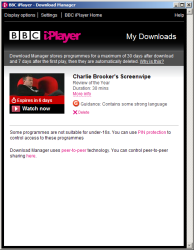
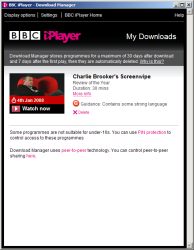
(Left image shows what you see after you watch a programme for the first time after download.
Right image shows the date/month info you see when you mouseover the programme's preview image.)
Below is the new iPlayer Settings page. No longer sprawled over several tabs, you have one General tab and one Parental Guidance tab. Again, neater, and neat is good. Display Options still has its own section, where you can define Accessibility options such as custom stylesheets for high-vis display or screenreader-friendly compatibility.
Parental Control has been streamlined a bit, and although I don't use it I know that I wouldn't have trouble configuring it.
If you click to view a downloaded programme, by default you get the new and improved (read: redesigned) iPlayer... player:
Below is the in-page Flash player. Most people will have to update to the very latest version of Flash to view this content, as (from what I understand) the latest builds of Flash Player support the future ability to include DRM in the broadcasts (if it's not DRMed or locked to streaming from one particular domain already!)
My favourite TV critic's show, playing in its in-page incarnation :)
Have you still not spotted the Spinal Tap homage yet? Here's a clue...
The advantage of having a Flash-based viewing alternative to downloading the Kontiki client is that you can far more easily share programmes with people, and the Flash player offers this via the button right next to the volume mute option.
The iPlayer client employs the same fullscreen method as the legion of other Flash video-based sites, using any available hardware video acceleration to do some nifty smoothing and antialiasing when you go fullscreen, and when you mouse down to the bottom of the screen, you get a thin strip of video controls, also handy for zipping through the programme without having to escape out of fullscreen then go back again.
Unfortunately the Flash method is not perfected yet, as the modal options displayed when you click on one of the left-hand-side menus (such as Categories or Last 7 Days), the entire video disappears, although it keeps on playing - and if you click out to close the modal menu, the video displays again at the point it would be if you had kept on watching normally). I'm not sure if this is a browser-specific render issue, but maybe some coding to check whether the Flash window has lost focus (and if so, pause the video, then restarting when you close any menu) would be a nice touch.
Oh, and the Beeb's decided to rebrand the Radio Player (but not the URLs, yet)... Everything's now under the iPlayer brand, so we are now presented with iPlayer Radio. How very black and pink of them.
So, if you're an iPlayer dabbler, check out the latest incarnation, because it's worth a look (and you may even end up watching something!) The BBC's running trails on its main terrestrial channels at the moment, including one with the Top Gear boys and one with Sir David Attenborough, and their new strapline for the iPlayer is "making the unmissable unmissable."
Personally I can't wait for the iPlayer to come to on-demand cable TV, that'll be way cooler - no chances of triggering STM on your broadband connection that way!
It can't be argued that we've come a long way as a species and as a society without it, but one thing's for sure - we couldn't have advanced this far technologicaly. On Sunday, the humble transistor turns 60, in no small part thanks to three guys: 'William Shockley (1910-1989), John Bardeen (1908-1991) and Walter Brattain (1902-1987). As El Reg also notes, 'it was Bardeen and Brattain who made the first working point-contact transistor on 16 December 1947.'
So, while you're in the pub, enjoying some sports on the plasma TV whilst sipping on a pint brewed to tightly-controlled specifications in a computer-controlled brewery, pause for a moment's thought and say thanks to three of the people who gifted society with one of the most ingenious little inventions in recent history.
Tags: 60, birthday, circuit, computers, electronics, electrons, history, itu, solid state, tbtb, transistor, valve
For all those who were unlucky enough to miss out on the first Archive trial, tune in later this weekend for a full rundown of the Beeb's latest private trial of their Archive offering.
Update, July 2009: Fon are currently running a promotion where active Foneros (like myself) can 'invite friends' to join Fon and pick up a La Fonera v2.0 for just $/€19.95, instead of the regular $/€49.95. The LFv2 is a great improvement over the LFv1 (which I have) - it has a USB port, allowing for connection of external HDDs and sharing over the LAN, an independent uploader and downloader mechanism (so you can torrent to your external HDD without having the PC on) and it has more ethernet ports on it too.
Oh, and did I mention that because the firmware is opensource, the device is inherently hackable (and that many people have already managed to flash other firmware to it, increasing its functionality yet further?)
If you want an introduction to the La Fonera 2, check out the Fon blog entry with a video from Fon's CTO introducing the device. I have 20 invites to give away to people who want to score the 60% discount on a La Fonera 2 - to request an invite, just send me an email.
I'm a grumpy old grouch, but one email I received today did cheer me up - Fon is offering people who are active Foneros (users who don't make money from people using their wifi, but who can use any other Fon spot worldwide for free) three free Fonera routers! That's free as in beer, no shipping costs or tax or anything, and I just placed my order.
You can't just go on to the site and get them, if you qualify for the offer you'll receive an email from Fon with the promo code in it (which is unique to you) and you enter it in the Fon Shop to apply the offer. Two more clicks and you're done. Shame it's not the Fonera+, I would've liked to have one of those (a subsidised offer promo code would've been even nicer because they're currently around €44, but I expect they'll do an offer similar to my idea later on in 2008).
There are certain terms and conditions; you have to keep the routers online and active once you get them, or if you either already have one or don't see the point in running multiple routers, you're encouraged to give them to other people. I might give one to my parents, and give one to my friend who's just gotten cable but can't afford a wireless router.
Here's what Fon has to say with regards to the terms and conditions of the offer:
Special Offer for three La Foneras for free. (Shipping and Sales tax included)
This Special Offer is valid until December 31, 2007 and limited to 15000 La Fonera Bundles (with three La Foneras) and to users/customers/members of FON that have received their Promotional Code and that also register or are already registered as Foneros. This Offer is limited to one router per user and shipping address. You will not be eligible for this Offer if you have previously purchased a subsidised La Fonera at www.fon.com.
Once FON has confirmation that you have registered as a member of our Community, we will send you the La Fonera Bundle (with three La Foneras) for free including tax and shipping. Once you have received your La Foneras, your will be required to install the La Fonera and maintain it activated within the FON Community. If for any reason you are not able to do so, we ask that you kindly pass the La Fonera onto a friend who wants to share WiFi as a Fonero.
FON will publish your location on the FON maps that highlight the FON Community’s Access Points. Your personal data will be handled in accordance with the FON Privacy and Data Protection Policy that you will accept or have accepted when registering with FON. The FON Privacy and Data Protection Policy complies with the Spanish Organic Act 15/1999 entitled the Personal Data Protection Law and the UK Protection Act 1998, their corresponding regulations and other relevant legislation.
On our website www.fon.com you can find all of the necessary information for installation and registration of your La Fonera.
So, if you have one of these emails sitting in your inbox, what are you waiting for?
Myself and Iain McDonald attended SBES last month, where Tristan Ferne (more details) and James Cridland (more details) made a presentation to the assembled masses in the FutureZone about a couple of prototypes they were working on (with others) in the BBC Radio Labs. One of the concepts, Radio Pop, covered more social interaction with radio listening via online streaming, engaging listeners and drawing them in, enticing them whilst plotting usage versus popularity in a very bubbly, pretty kind of way. Very good, though it's never going to make it to production (at least in the state it was presented to us).
Another, far more interesting concept - and annoyingly, the one they left until last - was all about Olinda. By happy coincidence, "Ó Linda" means "oh, beautiful!" in Portugese. (According to Tristan Ferne, the project was named after an imaginary city in Italo Calvino's Invisible Cities, and the realisation that Olinda is a real place only came afterwards). Unfortunately, there wasn't a physical, working prototype at SBES, due to external forces beyond their control (read: most likely Schulze & Webb dropped the ball and didn't get it finished in time!), but they had a good raft of imagery and other information, and you can read more about the product (and its design) on the blogs of both James Cridland and the project's designers, Schulze & Webb.
A mockup of Olinda with a modular addon attached (sketched in white). "The drawing is from a little over a week ago, and is based on a model used to investigate certain materials and assembly."
(From S&W blog, with thanks)
In a nutshell, however, Olinda is designed to be an extensible, low cost, futureproof digital radio, with the requisite ease of use and durability. It supports the DAB format out of the box, with further expansion (both functionality and format support) designed to be added in an extensible way. This is the cool part kids, so prepare yourselves: if you want to add wireless functionality (wifi) to the device, to play Internet streams, you buy the wifi snap-on for it. You get it home, you take it out of its packaging and - quite literally - snap it onto the side of the radio. There's no mechanical clips or switches to hold these modules in place; a cleverly-designed case combined with magnets inside both the radio's socket and the snap-on modules hold each modules in place. The only physical connection would be between the radio and the module via a small, common-interface connection, ensuring that any modules will work in any order with the device. This also results in the possibility of daisychaining modules to add functionality... New digital format making waves in the industry, and you want to listen to stations being broadcast in it? Just buy the snap-on module block, attach it to your radio and away you go.
The key factor in this radio's success will be its compatibility and takeup. It has the potential to itself make waves in the hardware market and the consumer market, purely due to its social nature. Features such as the ability to compare your most-listened stations with your friends' favourites over the web, or to see what they're listening to and tune in with one click suddenly become a distinct possibility. Perhaps the most enticing thing about Olinda is the promise that the entire interface, including the API for module designers, will be disclosed in full to the world via an Attribution license, meaning that, as Cridland puts it himself,
The thing I’m most pleased about... [is] the fact that all this hard work is available for any manufacturer to use. For free. As Matt from S&W says…
The BBC should be able to take [the radio] to industry partners, and for those partners to see it as free, ready-made R&D for the next product cycle.
So that’s why I’m proud to say that, when complete, the BBC will put the IPR of Olinda under an attribution license–the equivalent of a BSD or Creative Commons Attribution. If a manufacturer or some person wants to make use of the ideas and design of the device, they’re free to do so without even checking with the BBC, so long as they put the BBC attribution and copyright for the IPR that’s been used on the bottom.
This is all great news. Free, ready-made R&D for manufacturers. And some tremendous content for us. It’s a win-win.
In essence, the BBC is designing the radio with S&W and will bring it to market, perhaps with some basic functionality and a bundled module to increase takeup (a wifi connectivity module would make the most sense). They sell the device, make some money, but most importantly offer up all the previous R&D and base platform as one which can be improved upon by third parties designing their own modular additions to the platform, all of which are guaranteed to be fully interoperable - and the only requirement is that if another company designs a module, they can just go and do it without mandatory prior consultation, provided they thank the BBC and make consumers aware about this.
This also opens up the possibility for some really nifty extensions to the base platform; multiple format support, all kinds of wireless functionality (wifi, including future specs and subsets of the wireless standard such as N spec and MiMo, UWB support, the ability to rebroadcast within the locality of your house on FM (just like the FM senders currently popular with MP3 player owners) or play and repeat a stream to another device over the network, resulting in a network of radios all playing the same music in sychronicity wirelessly - ideal for house parties! From what I understand of this aspect of Olinda, the possibilities are only limited by the limitations of the API and the creativeness of the designers, a far cry from today's insular, closed-design digital radios from Pure, Roberts and the like.
One of the reasons I usually hate buying into new technologies is that you enter into a lifecycle with one device, and then something which can do the job better or in a cooler way comes out - and you're stuck with a lump of a product which feels clunky and unrefined. I know this is a side-effect of the rapid turnover of electrical goods and technology in this day and age, but I hate it. One of the best examples of this is current BluRay/HD-DVD format war, and the (kind of) associated HD war. So, you're selling me this laptop today for £800, but in two months' time it'll be in the bargain basement section of your web site, and in four months made completely obsolete by its successor model and unavailable to buy? Right. You also want me to buy an HDTV which can accept 1080p but only has a physical panel resolution of 1366x768? You want me to buy this HD player which is almost totally proprietary and only supports its own brand of system link, so I can't control all my devices from one remote even though they all have similar implementations of system link and cost more than £1,000? Yeah, erm, I think I'll pass (and I'll hack my PC to play back the latest formats with the addition of a few codecs and play it back on my existing flat panel HD-ready LCD monitor, without having to invest in a whole new device).
This is also why Iain has a mantra about buying new Mac technology: there's only two times of the year when you can safely invest in new Mac hardware, in September and after the latest Stevenote, because then you're guaranteed at least six months of the latest and greatest before something else comes out to usurp it.
Herein lies the beauty of Olinda's design. its lifecycle differs radically from traditional devices; if you can add functionality down the line via a simple modular upgrade even your Granny can manage, then you're onto a winner - a return to longer product lifecycles is long overdue. Can you remember the last CD player you owned? My parents owned a Philips CD player from the early 1990s, and it ran almost flawlessly for the best part of ten years before the laser alignment mechanism began to fail. Our current CD player is a cheap supermarket DVD player, but it looks horrible, the sound quality isn't as good and no doubt it'll fail within the next two years. Any product which is implicitly designed to reduce waste (from units discarded when upgrades are purchased) and is kinder to the environment in terms of raw resources is a laudable thing (and another desirable side-effect).
Another problem the UK has (along with other EU member states, to an extent) is that it's now entrenched in two digital broadcast formats - DAB for radio and MPEG-2 (DVB-T) for TV. These are rapidly ageing and showing their weaknesses, but the problem the industry is facing is that they've reached critical mass with existing deployment of technology, too many people have these first- and second-gen devices in their homes. To just up and change to an entirely new standard is unthinkable, let alone unworkable right now.
A format like DRM (Digital Radio Mondiale, not digital rights/restrictions management) or DAB+ would be a welcome progression given our country's limited available spectrum and the relentlessness with which the existing DAB format has already been marketed, but without some kind of backwards compatibility or simulcast of two formats over a long period of time, no real change is going to come about. However, if any change does come about, all a developer has to do is bring a module to market which offers support for a future format, and people can buy it and extend the lifecycle of their Olinda radio until the next format comes along. Smart idea.
I was thinking about this very issue during the SBES presentation, and at the end I did put this point to James Cridland, asking him whether software-on-chip would be included in the device - that would again solve another problem, because if everyone's using the same set, all that has to be done to add support for a new format is to broadcast out a new firmware for the radio, or offer it as a download which can be flashed to the unit from a computer or directly from the unit using an Internet connection. This would eliminate the problem of changing an entire country's broadcast format, and personally I'd love a radio which could do that. However, I received the stock response about how that kind of functionality could (and most likely would, I assumed) be offered via modular upgrades. Still, it's better than nothing!
The product is still very much in its nascent stages, but I hope that come the start of 2008, Schulze & Webb and the BBC will have physical demo units available to help explain their concept and ideas to the general population, because I really want to get my hands on one! If they ever do a private alpha or beta, they're more than welcome to send me a preview unit for feedback and bug testing! I feel I've barely scratched the surface of this device with regards to its possible functionality, the social element is also going to factor into this radio in a big way and frankly that's only a good thing.
Put me down on the waiting list for a production unit, too. ;)
Tags: bbc, broadcast, interaction, itu, James Cridland, lifecycle, Olinda, planning ahead, radio, Schulze And Webb, social, Tristan Ferne
... Apparently. From around the time of the latest (and last) iPlayer closed beta launch, which I reviewed and commented on, the client has been updated, the site's a bit slicker, and the content is encoded better. There's been a lot of talk, heated discussion (on the BBC Backstage mailing list, primarily!) and all kinds of indignant comments from people snorting about how the iPlayer launch was almost a dummy run, given that you could only really properly install and use it on one OS...
Yeah, I'm steering well clear of that, the BBC are having to work within the constraints of the rights holders here, and I get this continued feeling that they're breaking them in gently (today: 'how about digitising your content?'... 18 months later: 'we'd like to renegotiate the availability period for digitised content, up from 31 days after broadcast and 7 days after first viewing'... 36 months later: 'after becoming a requirement of our latest Public Value Test, we're removing DRM from our available programming content')... You get the picture.
Anyway, I don't have a copy of Vista installed (deliberately) to check, but others are reporting success installing and running the app without having to resort to glorious hacks to get it to work.
So, if you're game for a bit of timeslipped BBC content, go install it! http://bbc.co.uk/iplayer. (After I installed it almost four months ago, I never looked back. :)
Sorry for the late update, work reared its ugly head again - and unfortunately I can't blog for a living. I don't make a living from work as it is, but it still takes priority. Curse real life.
Anyway, on one of my recent trawls through the murky, unfinished areas of the interwebs, Spock caught my eye - it bills itself as a search engine for people ("a people search application"), almost an aggregator of sorts. It's not a social network, but you can sign up as a user and contribute your own information (which finds its way to the ether and Spock's listings), or if you're a user who has already been aggregated from some of the sources Spock crawls, you can claim ownership of the information, filling out your profile and letting you add more to complete your entry.
A lot's been made of Spock since its private beta launch, and it's had a lot of publicity already (in general, very positive) - but I thought I'd take the site for a spin myself, and compare it with the other two best-known people search sites out there. I discounted Infospace because it's far too bloated, and really not quite in the same category - these sites offer quick, related information between people which other people can edit and update, whereas Infospace is more like an expanded White Pages with other information aggregated over a very long period of time (and it's quite cumbersome to say the least).
People Search... I quite like this concept. I hate having my metadata scattered around the web and blogosphere, if there was one place I could direct people to (and centrally control privacy for), that'd be very handy. And oh, look - that's where this latest crop of sites comes in. Whilst still in beta, the Spock team's been working hard on their web interface and data collection algorithms, and their offering's getting really quite nippy now. As always, click to view the larger versions of each screenshot...
You can't really argue with a simple, clear three-column design. Here's how it compares to Wink and Pipl:
As you can see, Pipl is easily the least cluttered, and whilst Wink offers more functionality and widgety-style goodness its design clarity suffers a little. So, from an aesthetic point of view, Spock gets the B+ Could Be Better grade for now.
But what of its functionality? Something nice about Spock is that they do some of the legwork for you. They'd already part-filled my personal information by aggregating it from the publicly-available information from sites like MySpace, Facebook and LinkedIn:
Nice! I added a few more things, tags, web sites, and corrected my birthday, but my About info, my picture and some starter tags were already there. That's immediately one up on Wink, where I had to add all my information after signing up.
Everything on Spock revolves around their Ajax tagging engine: Tags, News, Related People, Web Sites... It's dead simple to add some News, you just type in the box and hit Add.
Job done. However, if you made an error or want to delete it, it's just as simple - just click on the dropdown next to the entry, which brings up this menu:
Then, just click on Change vote, and it offers you the chance to remove your vote for this news item, which effectively deletes it completely.
I had slightly less of a fluid experience with Wink; when I signed up, I had to add all my content from scratch, and when I tried submitting my Facebook information so it could scrape my vital statistics for me, it didn't work, submitting me to the next page with the information only part-filled. I had to add the other info myself.
When I got to the page where I could import other data (based on in-page Ajax widgets), I filled in some info, opened the Facebook widget and entered my data again...
... Hit submit, and bam - back to the page I was just on, with none of the data there! So, re-add Twitter, re-add my two URLs, re-add my Skype info... No huge deal, but it still didn't work. Spock on the other hand prefilled some of the info entirely on its own, so Brownie Points there for that.
My profile page looks a bit barer, too:
So I'm not as impressed with Wink as I am with Spock, and that's without having pre-submitting any of my data to Spock or installing cheeky Facebook widgets that aggregated my data in preparation for my signup.
On Finding Others
Spock excels in this area; it's really user-friendly, requiring little or no acclimatisation time to get your head around how it works. The ease of use is down to its unified architecture; all types of search basically revolve around various tagged entries for people, with collections of metadata. When you search for someone with the basic search (I simply searched by name in this example), you get a results page:
From there, you can click through to entries' pages. For people who haven't signed up themselves, but for whom Spock has a lot (or duplicate) data, there'll be several entries - when you sign up, you can merge duplicate information into one profile, another timesaving feature (and nice application of foresight).
I decided to add some information to Mr. Cridland's profile, to give him a bit of a headstart, which is easily done - once he signs up, he can additionally approve of any tags or info I've added (by clicking the appropriate Relevance button in the dropdown for each item), or he can remove them completely in the same amount of time.
There, couldn't be easier. Though to be honest, his LinkedIn and MediaUK links were already there on another duplicate entry, but I thought there'd be no harm in adding them to his most complete profile. Hopefully he'll register and complete his details!
Another interesting feature is Spock's Trust Network - a smaller network of established friends, who have to approve any Trust requests, but who then have higher privileges regarding your account (they can message you and view contact information), which is something I was hoping was available.
You can also establish relationships between people by entering the specifics on their profile page.... This time, I found my housemate's most relevant profile, and established a relationship:
Easy peasy! I just clicked You, and it autofilled my name, and then I just entered the relationship type and hit Add. Oh, and I also invited him to sign up while I was at it.
Establishing relationships for two other people is very easy, and reminiscent of Wikipedia - you just search for them and choose from a list. An example:
Step 1: Search for a fairly famous person (using Advanced Search, this time, just to see if it differed in results from the basic search).
Step 2: scroll to Related People, search for another (related) well known person:
Step 3: Type in their relationship and hit add:
I noticed that as I typed 'peer', the search box kicked back some related results - very nice. Live, as-you-type search is going to be helpful if you expect multiple choices and you're not sure which is going to be the most appropriate selection, but it's pretty obvious which one to go for in this case. Good to see the designers planning ahead, though.
You can also embed a profile into your page as a Flash or text widget, which will also dynamically source images, text and related info from your profile on every load - that's kinda funky too, and I might put that on this site. :)
So, as you can see, Spock is generally quick, easy and painless to get around and contribute to!
On The Power Of Spock
Ok, here's where the really cool stuff comes in. So, you want to search for people related to an event? Sure, go ahead - type in something. Here, try "WGA Strike Supporter":
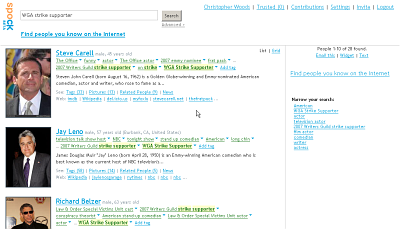
You'll get results for people with that tag. But wait, you want to hone your search down a little more? How about WGA Strike Supporters who are also comedians? Simple, just add the extra tag to the search box and search again, or choose one of the suggested refinements from the right hand side. Doing that gives you something a little like this:
Now you have to agree that this is probably Spock's coolest feature. These tags can be added or voted up or down by fellow contributors, with their Spock Rating functioning as a weighting to help bias the emphasis of their contributions in a positive or negative way so as to improve the overall experience for everyone. It also means that you can spend ages clicking through, exploring relations, contributing to people's tag clouds, expanding the known information about them and generally doing half the work of a search robot - but (hopefully) in a more accurate and intelligent way, which will result in more concise and relevant results for people searching for entries in the future.
Pipl is also an excellent contender, but is slightly different again, indexing the Deep Web and offering purely automated results (for example, I searched for my name and received my LinkedIn profile link at the top of the results, but that was the only relevant result on the entire page). So, for the moment, until you have an established presence in the Deep Web, Pipl is maybe not the best venue for being discovered via.
Whilst sites like WikiYou (which bills itself as "the unauthorized biography of every person on earth") base their appeal on the fact that everything about everyone is always editable, I don't find that as appealing because you're far more open to slander and nasty things written about you - I don't think a wiki-based site is maybe not the best idea for a social information and aggregation platform. I prefer to keep a much tighter control on my own personal information and related information if I can, and although you get notifications when your personal information or profile is edited, I'd hate to have to police my WikiYou profile every day for as long as I was interested in retaining it just to keep it 100% accurate... For famous people who'll have a lot of interested parties viewing their profiles, it's much more likely that their profiles will be kept clean of the crap purely based on the helpful people to unhelpful people ratio, but for little old me it's not the best model to pursue. So, Spock wins - for now at least.
Anyway, remaining bugs and teething troubles aside (duplicate profiles etc), I really like this concept, and I think Spock is going to be one of those sites I actually continue to actively use and update. Give it a go, see what you think!
... Hold tight! Hopefully they'll both be up by Friday, and Hulu will get first dibs.
Joost publicise Feeds feature, platform's decent offering is totally exhausted within a matter of hours
0 comments at Friday, November 02, 2007Joost have recently publicised their Joost Feeds feature available to its users. In a nutshell, it's RSS feeds for new content. They've got a ton of 'em, too: Selected picks feeds, Genre feeds, News feeds and Forum feeds. The pick of the bunch for me from the recent updates is The Onion News Network's video feed - their stuff has always amused me, it's the perfect blend of sarcasm, cynicism, subtle humour and a good dollop of irony. Sometimes their articles have even left me in doubt as to whether what they're talking about actually has a grain of truth to it - and I know for a fact it's parody ;) Joost is worth checking out if only for The Onion's stuff.
Unfortunately, every time Joost does an ad campaign, it means that the world and his wife checks out all the content they've advertised - meaning all the new content is going to be seen by everyone, resulting in a dearth of decent stuff "you've discovered" (because hey, if everybody else has seen it before you, what gives you the cool factor edge?)
...Cynical, moi? Oh, also, don't forget that there's other alternatives available rather than just sticking with Joost, some of which aren't half bad at all. Tubecast takes the video-over-internet concept on a little differently, and the interface (whilst still alpha) is quite neat and tidy.
It was my birthday yesterday (21+1!) so here's some comics instead to wile away your weekend. If I laughed, you should too :)
The Ballmer Curve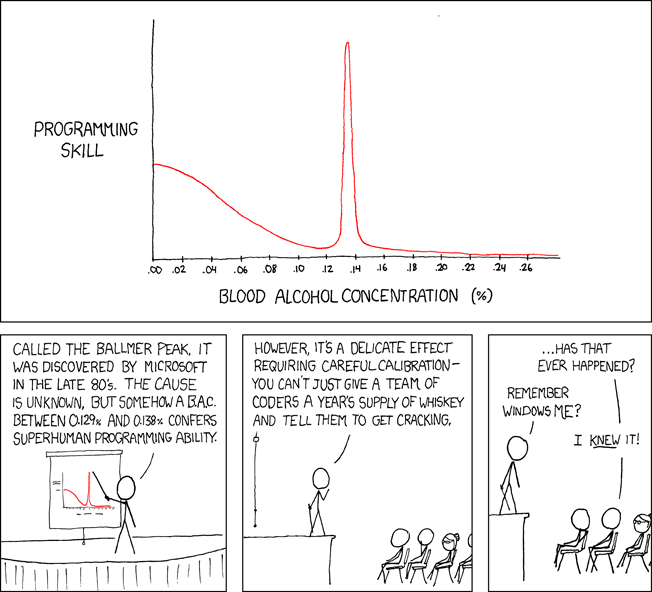
Ever wondered where Google gets all its storage space?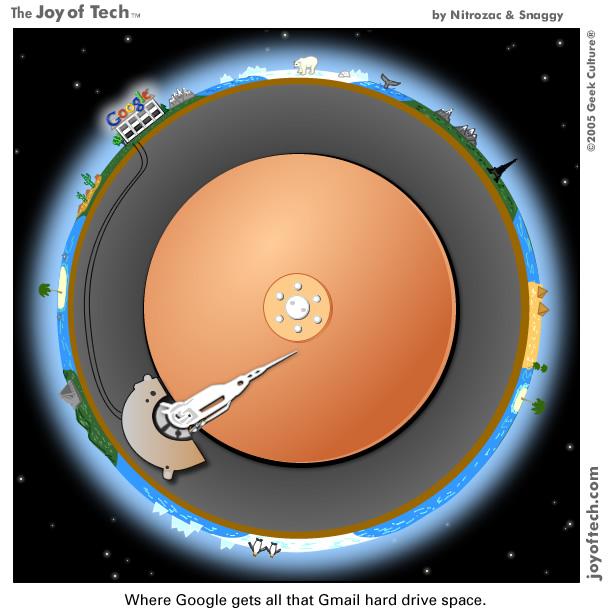
This is great news! On top of the announcement fron Fon the other day that they're teaming up with BT to offer all their Total Broadband customers the chance to get a Fon wifi router (and share some of their wifi), McDonald's has just announced that they're going to offer free Wifi in partnership with TheCloud.
Now, normally you have to pay for TheCloud access, so that's very nice indeed. It also means that I can sit in the much posher upmarket sandwich shop with my laptop next to McDonald's in the centre of Brum and use their free wifi ;) It does make me wonder to an extent as to how vulnerable BT users are with regards to lawbreaking (because it's already acknowledged that running an insecure hotspot allows others to perpetrate IP theft and other cybercrime, punishable by UK law, and there's not much they can do to stop it), but I suppose BT is willing to take this into account - or just doesn't care - if it happens once BT users start opening up their networks.
I'm a little more worried for newbie home users, because they're the ones who may well become compromised security-wise. Back in January I had to make our wireless access point open for a couple of days (because one of our housemates was having problems connecting, something I eventually sorted out) but in the meantime someone who lives in the vicinity of us managed to get onto my laptop's root drive, save an RTF file to the root dir and inside write me a rather worrying message! I'm still figuring out how they managed to do that, because my Windows shares are pretty secure and I use strong passwords combined with an in/egress firewall... They must've done something along the lines of sniffing the wifi signal to retrieve some NTLM or MD5 hashes of my password, and then bruteforced their way onto my machine. A little bit worrying, but that was in January and my network setup is a lot stronger than it was back then. If I can have a machine compromised, it doesn't bode well for newbie users who just turn on and go with Windows Firewall. I may have even been compromised via my own La Fonera... Still investigating.
Back to business, however, and thinking about Fon, I must get round to posting my review of my La Fonera sometime! It's already been taken apart, photographed, examined, compared and praised/criticised, I've already done my own testing so I have my own real life results to post up! Might as well, I have them all on my laptop.

Today, Blogger officially turns 9 years old. That's only a couple of years short of being half as young as I am!
Yay for good things lasting a long time.
I know that whenever something comes over from the US (or Japan), the price conversion is more often than not a straight $ -> £ conversion (so $20 would equal £20, even though at present $20 is only worth £10). This has really hacked me off, and the iPhone is no exception - the 8Gb model going on sale in the UK for £269, equivalent to $542 (given that £1 = ~$2). In the US, the 8Gb model is on sale for $369. What really spurred me on was reading the SiliconValley.com article about O2 being announced as the exclusive UK carrier (Dear god, they must have been desperate for the custom, O2 is one of the worst networks in the UK - I should know, I was dicked about for 12 months by them before moving to T-Mobile!) The article wrote off the higher UK price to "value added tax." Well, it's not all VAT, and here's my quick maths to prove it:
(All sums done with Google btw because I'm lazy and it has currency conversion built in, and decimals rounded up to nearest £ or $ because that's what they all do anyway.)
# globals
let VAT = 17.5%, or 1.175
let $1 = $2.015 (thanks Google)
VAT-inclusive UK price in USD: $536 = £266 according to the article, but £269 from Google = $542. For the sake of simplicity, let's go with the article's figure.
£269 (UK sale price for 8gb model) x.85 = £228.65 before VAT = $462.
$536 (UK sale price VAT incl.) - $397 (US sale price) = $139 difference = £69 difference.
$397 (US sale price) = £197 in GBP (plus VAT).
Now, if the world was fair, we should be being charged £200 (well, £197, 'but what's £3 between friends,' quipped Steve Jobs).
Therefore,
£200 x 1.175 = £235 with VAT, which is what we *should* be being charged for the 8Gb iPhone. Ha.
So, somewhere, somebody's making £34 to £35 on each sale ($70, by the current exchange rate). Maybe it's for Ives' pension fund? And, even though I don't think the iPhone is a particularly great device save for two things - its multi-touch interface and its form factor - I still get really annoyed when companies bring their products to the UK and rip us off. The iPhone's not the most spectacular example of this, consoles and PCs being much worse for this problem, but it still hacks me off. If you're planning on becoming a beta tester for a new product (i.e., early adopter), you really have to have a fat wallet to survive this kind of hobby.
And yeah, if you're wondering, I have posted this elsewhere, I am active in more than one place on the Internet. ;)
Combine your brainpower with Amazon's brawn to help search for Steve Fossett
0 comments at Wednesday, September 19, 2007Steve Fossett, known to many as an incredibly intrepid and fearless explorer, has been missing for a number of weeks now. Amazon's helping in the search for him (and his plane) by offering the services of their Mechanical Turk online utility, but a key part of this system is you - the user. Nothing can replace the subtlety and dynamism of the human brain, and they're encouraging as many volunteers as possible to help join the search.
For more info, and to participate, go to the Amazon Mechanical Turk page for Fossett's search, where there's further instructions and related info on the MTurk project itsself. Amazon themselves describe Mechanical Turk as a system where you, "complete simple tasks that people do better than computers. And, get paid for it. Choose from thousands of tasks, control when you work, and decide how much you earn." The Fossett search is unpaid, but definitely worth it if you have any time to spare. Nothing beats the human brain for this kind of thing, and I wouldn't trust a computer alone with the search, so know you're helping a worthwhile cause!
Tags: amazon, explorer, mechanical turk, search, steve fossett, tbtb
Mmm, reheated browser wars anyone? Opera released their latest Alpha build of Kestrel (aka Opera 9.5, Alpha 1) on the 4th of September. I, being slow and lazy (as per usual) held back on downloading it until earlier this week.
I've been playing about with it on both my XP laptop and 2000 desktop, and I've been MIGHTILY impressed. I use the big 3 (Firefox/Flock, IE and Opera) daily, in fact I have all three clients open right now! However, I find myself leaning towards Opera more and more. Firefox feels a little clunky and bloated to me, and even with addons like FasterFox and my own tweaks, it can drag its heels sometimes.
I'm not saying that Opera 9 is without sin... Like any browser, it has its odd flaw (for example, if I'm a little too hasty (re)loading a webpage Opera can sometimes get stuck mid-pageload, resulting in me having to close the tab, presumably killing the loop the browser's stuck in, and then reopening a tab with the same URL, which makes it work first time). That's about the only *real* flaw I can find with Opera, though I don't use their integrated mail client, so I wouldn't feel comfortable to comment in a qualified manner about that aspect of the software. Outlook's hardly the perfect mail client though, and I only use it because of its great ActiveSync features (yep, I'm a WinMo PPC phone user, my MDA Vario 2 never leaves my sight these days!) What's just as exciting is that when Opera 9.5 makes it to retail status, it's going to get a simultaneous release for both cross-OS desktop and MOBILE USERS! That's going straight onto my phone as soon as it comes out, I already use Opera Mobile on my device but I can't wait for the next version.
Thinking about it, I should really give Opera Mail a try, I have plenty of email accounts knocking about. Anyway, on to the good stuff...
Opera 9.5 has either improved on or brought many wonderfully-useful features to the end user in their latest browser build, the most notable for me being Full History Search, right from the URL bar (this is incredible, and I'll elaborate further below) and the ability to reopen both closed tabs and, now, closed windows, from the Trash Can feature. Speed Dial also has an undo feature, and Opera Mail has IMAP (ooo!) support, plus general speed increases.

Full History Search is possibly one of the best innovations I've come across in the current crop of browsers. There've been times when I've sat in front of my computer, struggling to get my brain into gear to remember the URL (or some keywords) for a site I was on last week but closed, then forgot the URL of. Full History Search gets around this problem by letting you just type in words found on the webpage, so if you were on this web site, for example, all you'd have to do is type "beta test blog" and the entry would appear in the FHS bar with some relevant information - and you'd just select it / click it to load it back up. What makes this even easier to use is the fact that the browser lets you do this from the URL bar, so you just hit Ctrl+D (or Ctrl+L for the old-skool Opera users! though I prefer Ctrl+D) and type what you can remember from the text on the webpage... And blam, quick as a flash, there's your webpage.
HOW USEFUL IS THIS!
I've been so impressed with the upgrades and improvements in Opera 9.5a1, it's actually become my preferred browser of choice. The only downside is that there appears to be no way to disable Opera's inbuilt BitTorrent client, so if you click on a .torrent link it'll try and fire up its own BT client every time, meaning you have to crack open Firefox or IE to load the link up (if you don't just open links directly in your Torrent client's Open File dialog, that is). A minor pain, and I'm sure the ability to disable Opera's BT client will be added in a future alpha or beta build.
As Opera said on their own Kestrel release announcement page,
All that, and this is just the alpha. Even more amazing stuff will arrive shortly. Thanks for taking the time to evaluate.
Other people have also been alpha testing Kestrel, and have written their own comments and reviews - including Peter Gasston, iVirtua Community and a nice-sounding chap called David Woods, on their respective blogs (Mr. Woods sounds like a talented, witty and intelligent person - we share a surname, so if I'm anything to go by...) </sarcasm>
I know that some people prefer Firefox due to Opera's Widgets not being quite as intensively-developed as Firefox's extensions, but personally I don't use widgets or extensions that much - I certainly don't have extensions continually RSS feedscraping or anything operating remotely in realtime, unless it's for design purposes (like DOM inspectors). What I'm after is a clean, well-written browser which can handle being stressed with loads of tabs and multimedia content, multiple Flash instances, video player instances, and sites with lots of content, right down to huge several-hundred-kilobyte chunks of poorly-written HTML. My average load on a browser during a session is 30 to 40 tabs in one go, and that's when Firefox really starts to chug, even with 2 gig of RAM installed. Opera just seems to handle having loads of tabs open much better, possibly due to its (arguably) leaner rendering engine. It certainly feels faster, and the latest Alpha feels almost like a beta, there's no noticeable speed drop for me, and just about all of the functionality from 9.2 is there in 9.5a1 without big gaps in the UI showing placeholder text. The subtle UI effects, present in Opera since a few versions ago now, don't go unnoticed either - and I love the additive-style lighting effects when you mouseover menu items and tabs. All these small touches really add value to the user experience, and it's the only browser where I feel quite happy about leaving it in its unskinned state because it's more than pretty enough!
Kestrel installs right alongside any existing Opera installation you might have, another geek-friendly consideration from the Opera team, so you can have 9.2 and 9.5 running simultaneously. I am doing exactly that right now, and neither browser is balking at the other running at all - [borat]great success![/borat] So go grab your copy of Kestrel and install it now, you have nothing much to lose aside from a few seconds of your time, and a very pretty, efficient and feature-packed (standards compliant!) browser to gain as a result.
Blogged with Flock
Tags: 9.5, alpha, browser, comparison, impressions, Kestrel, Opera, review, tbtb
BYWav brings English speakers a little closer to understanding Mongolian
0 comments at Friday, September 14, 2007Here's a handy little search engine I stumbled across the other day - BYWav.com, a bilingual English/Mongolian search engine, currently in beta. Created by the designer of niqi.net, a categorised worldwide news aggregator web site (in English), BYWav's main aim is to provide search services by way of its Super Search, and - the most interesting feature - an English/Mongolian dictionary service, right from the search box. You search for a word, for example "name", and it produces a list of all the various Mongolian equivalents, along with their phonetic pronunciations. The dictionary isn't complete up to the point where it has context for each different interpretation, but for anybody either learning the language or looking for variations on a particular word, this site has to be really quite useful.
I know how to say 'feckless' in Mongolian now, so the day wasn't a total loss!
Check it out for yourself: BYWav.com.
Tags: bywav, dictionary, english, mongolian, review, search engine, tbtb
Martin Belam has introduced a new UK news site aggregator to the masses, under the moniker of Chipwrapper. It sources fresh articles from all the major broadsheet and tabloid newspapers, plus a smattering of ITN, BBC and Sky articles (because he thought it would be "weird" to not see these contributors in his aggregated content) but there's no content featured external to British publications.
If you've never been to a British fish 'n chip shop, here's a brief introduction to the historical significance of the name "Chipwrapper": takeaway fish 'n chips have traditionally been wrapped in newspaper (it tends to be a good insulator and it's cheap, and it's one of those comforting familiarities) - a chip shop which doesn't wrap your stuff in yesterday's newspaper is either snobbishly upmarket or very popular because they've run out of sheets! I think it's quite an apt name.
Anyway, here's Martin introduced his project to the Backstage mailing list:
Hi all, I wanted to introduce... a site I've been working on, and invite you to have a play with the feeds being produced, and maybe help make some new tools for it.
Called Chipwrapper, it is intended to be a hub for searching purely UK newspapers and UK news sources.
OK, I know, I know, the Chipwrapper metaphor doesn't work once you add TV news. Originally it was strictly newspapers only, but it just seemed weird to be searching UK news and not see links from the BBC, ITN and Sky.
The homepage is a headline aggregator and a Google Custom Search Engine which only brings back results from the major UK newspapers, plus the TV news giants.
I plan to add regional and local newspapers to the results later in the year.
There are Opensearch plugins and a custom Google Toolbar button for the service.
http://www.chipwrapper.co.uk/tools/browser_search_plugins.shtml
http://www.chipwrapper.co.uk/tools/google_toolbar_buttons.shtml
There are also some RSS feeds for news headlines, sport headlines and football headlines - with some rugby-flavoured stuff to come to tie-in with the upcoming world cup.
http://www.chipwrapper.co.uk/tools/rss_feeds.shtml
There's also a Headline Buzz feature. It uses a longer Yahoo! Pipe which takes ten headlines for each source - http://pipes.yahoo.com/pipes/pipe.run?_id=QKDz_ihT3BGSheQho_NLYQ&_render=rss
- and then analyses the most popular words.
The top 7 words (at the moment) appear on the Chipwrapper homepage as the Headline Buzz links, but there is also a headline buzz RSS feed.
This has all of the words (minus "stop" words like 'the', 'of' etc) that appear more than 3 times in the set of headlines in popularity order. It refreshes every hour.
http://feeds.feedburner.com/chipwrapper-buzz
There's a page on the site about making DIY stuff, with links to all the feeds and the original Yahoo! Pipes I've used to mash-up the newspaper content in one place.
http://www.chipwrapper.co.uk/tools/make_stuff.shtml
Personally, I think this is great for those of us who enjoy reading around but don't like relying solely on Google News (or trusting it, for that matter) to deliver an impartial spread of national and international news. Really, all that's missing is a 'myChipwrapper' feature where you can choose your own pick of the newspapers for display - then I could eliminate all those awful tabloid newspaper articles and just have articles from the quality broadsheets. Nevertheless, it's a very useful little thing to have on your bookmarks, and I'll certainly use it again... Chipwrapper might just grow on me.
Tags: aggregation, chipwrapper, newspaper, story, tbtb, thebetatestblog
'Michael Arrington' has moved into the world ofNew Media Foodstuffs with the launch of CrunchFood:
CrunchFood is the newest addition to the “Crunch” family founded by Michael Arrington, which includes TechCrunch, CrunchNotes, CrunchGear, TalkCrunch and MobileCrunch. A departure from our Web 2.0 themes, but a subject still near and dear to the hearts of geeks — food.
For those of you who haven't quite caught on yet, this is a clever fake - but if you're familiar with his writing style then you'll appreciate the nerdy humour. Some of the comments are absolute class, too.
Tags: comedy, crunchfood, humour, michael arrington, parody, tbtb, techcrunch, thebetatestblog, web 2.0
Ok, so I've been both using and following the iPlayer for a while, and now I thought I'd voice my opinions about it for the 'benefit' of those who might have some misconceptions or negative opinions about it.
You can either stream or download the MP3 from its respective Odeo page, enjoy.
powered by ODEO
I've also got some lovely little reviews of a couple of very nice sites coming soon, too, stay tuned for those. :)
Tags: bbc, drm, interoperability, iplayer, podcast, thebetatestblog, thoughts
... I can't wait to give it a spin and see how it compares! Update (29/08/2007): I've had my Fontenna for about a fortnight and I've put it through its paces, doing a writeup at the moment. :) I guess there's advantages to being a Fonero and a long-time Fon user; I got my La Fonera for gratis (I managed to invite myself and get a free unit! so it wasn't quite one of those 'press review units', haha) but the promo code arriving in my inbox to get a Fontenna for just €2 (plus delivery) was definitely something I couldn't ignore!
If you're a keen geek, you'll most likely have already read the (badly) translated Engadget China review of their own Fontenna, but, you know, it's always nicer to have a natively-written English version. Other excuses for doing my own review? Manufacturing tolerances, different signal transmission capabilities of EU-licensed kit versus Chinese kit (which is probably only FCC-approved instead of both FCC- and CE-approved, if there's different models) plus subtle design differences... The wall wart has different pins on it...
Mine'll have nicer pictures.
Ok, off to bed for me - working nightshifts at the moment, 10pm-7am weeknights. They're horrible things - but oh well, needs must! I'm a student therefore my bank balance is in constant need of replenishment, and we students'll do almost anything for a bit of cash!
Tags: betatestblog, extender, fon, fonera, fontenna, free, hotspot, la fonera, la fontenna, thebetatestblog, wifi
If you're one of the many non-US customers who used to enjoy streaming music from Pandora who were subsequently barred from using the service, give Soundpedia a go.
A more comprehensive Soundpedia review can be found on TechCrunch...
Apologies for the problems with the images in a few of my posts on here (including the iPlayer review), they're hosted on an external server and it's having a bit of a fit right now. My provider knows about it and is "actively looking into resolving it" (which I suppose means they're thinking about doing something as opposed to actually doing something... Sigh. Time for a cuppa!)
Tags: betatestblog, music, pandora, soundpedia, streaming
 So, I’ve been promising this for a while now - and now it’s here: my review of the BBC’s iPlayer service.
So, I’ve been promising this for a while now - and now it’s here: my review of the BBC’s iPlayer service.
The BBC first started its trials of its nascent iPlayer service quite a while ago; unfortunately I wasn’t lucky enough to register my interest for the first trial, and so didn’t get onto the list of testers, so I have no knowledge of the first incarnation (and hopefully you’ll forgive me if I don’t make any comparisons between the first and second versions). However, I was quick enough off the mark this time round to register my interest and get accepted onto the trial, so here we are!
The iPlayer system is currently operating as a closed, ’walled garden’ system, with an extra layer of authentication on top of the regular BBC username system, and all beta testers allocated their own login for this walled garden area. The forums are similarly walled off at the moment during the trial, but are a part of the wider BBC messageboards network (my existing BBC login works fine).
The system works in two parts - a desktop application and web site. The first, a customised Kontiki client - named the BBC iPlayer Library - stores and manages your downloaded programmes, as well as arranging the DRM license authentication for the content you download. The second part, the BBC iPlayer website itself (bbc.co.uk/iplayer) is where you choose what programming you want to download. The web site has a series of menus - organised by programme category, by day (7 days in total from today back to last week) and also alphabetically. Due to compatibility issues with the Kontiki Javascript libraries, you have to use Internet Explorer to actually choose and download content to your iPlayer library. I used Firefox for some of the screenshots as you don't need to use IE just to view the site (so apologies if you get confused by that).
When you click on a specific programme, you are presented with a brief synopsis of the programme, how long you have left to download the show and details of what version the programme is (for some programmes there’s a regular version, a version which is signed and/or a programme which is signed on-screen, and you can choose the version you wish to download from a dropdown list).

The iPlayer entry for the "Human Nature" Doctor Who episode
The site’s not perfect - there’s problems with content appearing on the site but which users are unable to download (error messages being displayed), some content not appearing at all, and some content being incorrectly encoded (incorrect aspect ratios, etc) - but what do you expect, this is a trial! The feedback from the iPlayer team on the messageboards is very promising, and feedback is usually addressed within hours, days at the most - they also occasionally send out emails concerning platform updates or major bugfixes, so they’re obviously taking a proactive approach (something very nice to see).
 Accessibility is also something which the BBC is always keen on providing, and the iPlayer site is a good example of this - the default template isn’t entirely screen-reader friendly, but a number of large type, high contrast and simplified HTML versions are available (and a greater degree of accessibility is due to be rolled out from what I understand). The site, like anything, is subject to change or development, but I’m sure they’ll have all the small problems worked out by the time it goes live for the entire general public.
Accessibility is also something which the BBC is always keen on providing, and the iPlayer site is a good example of this - the default template isn’t entirely screen-reader friendly, but a number of large type, high contrast and simplified HTML versions are available (and a greater degree of accessibility is due to be rolled out from what I understand). The site, like anything, is subject to change or development, but I’m sure they’ll have all the small problems worked out by the time it goes live for the entire general public.
The example to the left shows the Display Options preferences for the web site with the default stylesheet - it’s simple to select another stylesheet and any changes you make are reflected in the realtime preview, so thumbs up to the BBC for that.
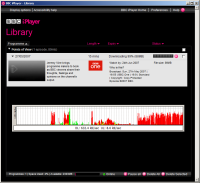 When you click to download a programme, the Kontiki download manager zips off and starts to download.
When you click to download a programme, the Kontiki download manager zips off and starts to download. In contrast to the Sky Anytime and 4OD implementations of Kontiki’s download manager, the licenses are (from what I can tell) acquired at the same time as the actual video file, expediting the process of watching the content. Contrary to how I thought the iPlayer license acquisition works, the individual content licenses are obtained when the media file is played for the first time. For some reason, I thought the license might be downloaded alongside the media file (because I once received a license acquisition error at download time when the iPlayer service was having a 'hiccup'), but nope, license acquisition is definitely when the file is first played, bringing it in line with other Kontiki-based "on-demand" offerings from other UK broadcasters. Interesting that WMP doesn't show a popup informing the user of license acquisition (which my WMP is configured to), nor does it prompt for a username and password, implying that the Kontiki player passes along authentication variables when the file is first played. Thanks to my friend Jonathan for the hat-tip.
The iPlayer application downloads from both the BBC’s servers and other peers with the same video files, but - as you can see from the above screenshot - files zip along, maxing out just about any fast connection. My connection at the time of that download was a 10Mb ADSL2+ connection, courtesy of Be* Unlimited (theoretically they can provide up to 24Mb, and some users get that or in that region speed-wise... But, as always, if your BT line is awful quality, you’ll only get as good as the weakest link, something Be* have no control over). I’m currently switching to Virgin Media (nee Telewest) for their 20Mb broadband package, so I expect download speeds to top 2 megabytes per second as soon as we get switched over. I’ll certainly post any updates if things are drastically different.
There’s several steps - and timeframes - for content acquisition:
- After content is posted to the site, you have 7 days to download it.
- Once you download the content, you have 30 days in which to view the content.
- Once you have viewed the content for the first time after downloading it, you have 7 more days in which to watch the content to your satisfaction before it’s automatically deleted from your iPlayer library. You have no control over this, as it’s restriction of the (much-debated, but unfortunately - for the moment - necessary) DRM on all files.
Content itself is encoded in the Windows Media format, as it’s currently one of the only formats (and certainly one of the only mass-used formats, thanks to Windows Media Player) which supports the kind of time-limited DRM the various rights holders require of the BBC. I’m sure that eventually this will change eventually, but the question is where the next solution, which satisfies all requirements for platform agnosticism, will come from! The BBC is obligated by its remit to provide value in its efforts for as many people as possible, and there are many heated discussions about DRM and platform neutrality - in venues like the BBC Backstage mailing list, for example - so I’m unsure as to how long the current situation and implementation will last, given that it doesn’t support Mac users, is a bit patchy on Vista (the download manager has to be run in XP emulation mode), and only supports certain versions of Windows Media Player.
You can view content you’ve downloaded in two ways - via the iPlayer library interface, or directly in Windows Media Player (only on the same machine, currently, though plans for syncing to supported mobile devices is in the pipeline, apparently). The quality of the video files isn’t top notch, and it’s something I’ve whinged about on the iPlayer forums, but again I’m hopeful that as the encoding process is refined and the BBC improve their storage capacity for new content, the bitrate and resolution of the video files will improve.
Watching the videos fullscreen is perfectly doable, but you can still tell it’s a downloaded file (as is evident from this 1:1 portion of a screenshot of the above video file when played back fullscreen):
Jeremy Vine presenting Points of View... Great programme, awful intro music!
The files do come in at respectable filesizes, and I guess there’s already been a lot of wrangling over the quality-versus-filesize issue at the BBC before they even started pushing content out. I hope that they improve the quality though - the bitrate is only ~921kbps (of which the video is ~800kbps and audio makes up the rest)... Which isn’t good enough in my opinion given that by its very nature, the peer-to-peer framework upon which the iPlayer is built is designed to cope with larger files. My hope is that we eventually get several megabit, "DVD-quality" video files, especially as more people watch TV on their PCs (and in my case, am already watching HD content on my PC!)
As a final plus point, the iPlayer software comes with a comprehensive offline help file - something too many application developers regretfully omit in this day and age!
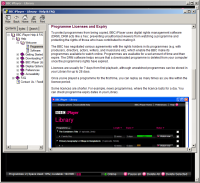
The iPlayer help file entry explaining the necessity for DRM
All in all, I’m very impressed with the iPlayer platform, especially considering it’s still very much in beta. Sure, there’s problems (including files which are never actually available to download, entire days’ worth of content which has to be withheld from publishing because of encoding problems, occasional authentication problems, etc)... But these problems are being resolved and further improvements are being made, and I look forward to helping improve the application along with the other testers before it’s finally made available for all license-payers to use and enjoy.
If anybody has any questions, leave them as a comment on this entry and I’ll endeavour to answer them to the best of my abilities. I have no ETA as to when the iPlayer is being made public (probably because it has to officially pass its public value test first), but I can’t imagine it’ll be too soon given that ITV is rolling out streaming of its shows via the web site and both Sky and Channel 4 are increasing their online presence in similar manners. The BBC also has an Archive trial which begins soon... Keep your eyes peeled for that!
Tags: bbc, beta, betatestblog, comment, first impressions, first look, iplayer
Apologies for the extended delay in publishing my iPlayer review, I've had more important things to sort out first (which for me would have to be REALLY important to distract me from my blogging ;) but don't worry - it'll be up very soon.
If all goes well, within the next 24 hours! Stay tuned...
Tags: apologies, bbc, first look, iplayer, review, thebetatestblog
I'll have the new Harry Potter, a Calvin Klein watch and... Three boxes of Special K?
0 comments at Wednesday, June 13, 2007As mad as it may seem, Amazon(.com) has come a long way from its origins of hard- and paper back books. For a long time it's sold electronics, watches, healthcare items, later expanding into home and garden products, and even jewellery and clothing.
I received an interesting email from Amazon Associates this morning, though... And when I clicked through from the email, I was greeted with this:

 So, grocery? This was something I, honestly, didn't expect. I'm not overly shocked by their decision, I suppose it's only natural. Look, see for yourself - I'm not kidding. This is what Amazon itself says about this new service:
So, grocery? This was something I, honestly, didn't expect. I'm not overly shocked by their decision, I suppose it's only natural. Look, see for yourself - I'm not kidding. This is what Amazon itself says about this new service:- We offer more than 22,000 non-perishable grocery items--and [their] selection is growing every day
- We can ship all products for free, via Super Saver Shipping, Amazon Prime, or free standard shipping
- We have great everyday prices plus special offers on your favorite brands
- We make it exceptionally easy to find products you buy routinely, or to discover new items we think you'll like
I'm a UK resident so Amazon Grocery hasn't quite made its way across the pond yet. However, I'm sure that when it does, I'll be one of the first to give it a spin and see how it fares. I'm not entirely sure what'd happen if I ordered a book and some Coco Pops in one go though - would they just squash the cereal into one of those book-sized cardboard packages?
What about if I ordered mayonnaise? Hmm...
Tags: amazon, betatestblog, diversification, expansion, foodstuffs, grocery, retail, unusual betas